How It Works
01
Select distracting apps
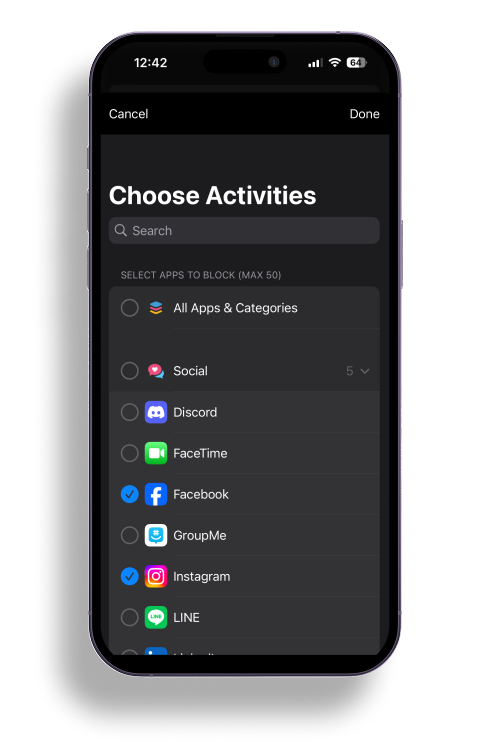
02
tap to block
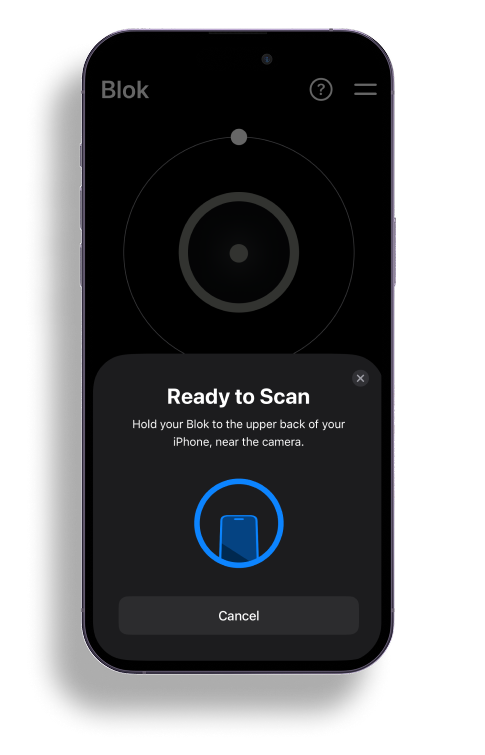
03
tap again to unblock
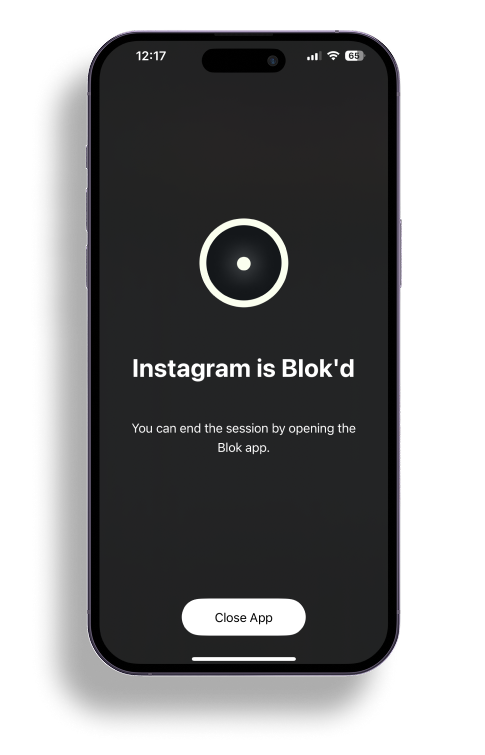
FAQs
HOW IS BLOK DIFFERENT FROM BUILT-IN SCREEN TIME MANAGEMENT TOOLS?
HOW IS BLOK DIFFERENT FROM BUILT-IN SCREEN TIME MANAGEMENT TOOLS?
Unlike software-based solutions that can be easily bypassed, Blok introduces a physical barrier to accessing distracting apps. This tangible aspect reinforces discipline and makes it more challenging to revert to time-wasting applications, thereby enhancing its effectiveness.
What happens if I lose my Blok?
What happens if I lose my Blok?
It's not the end of the world. We gift you 3 freebie Emergency Unbloks when you 1st download the app, then it's $4.99 per extra one.
Is there an app that accompanies Blok?
Is there an app that accompanies Blok?
Yes, Blok is complemented by an app available on the App Store. The app allows you enter and exit blok sessions, customize which applications to block, and track your previous blok sessions.
Does Blok work with both iOS and Android devices?
Does Blok work with both iOS and Android devices?
Currently, Blok is available for iOS devices. We are working on developing an Android version and will announce its release once available.
Can I use one Blok with multiple devices?
Can I use one Blok with multiple devices?
Bloks can be shared between users so long as each account is created with an unclaimed device.
What is your return policy?
What is your return policy?
We offer a 30-day money-back guarantee. If you're not satisfied with Blok, you can return it within 30 days of receiving it, provided it's in its original condition.